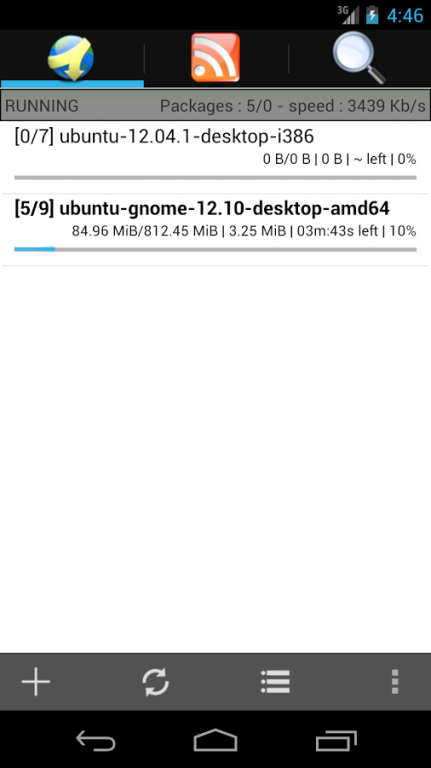JDownloaderRcPro 1.5.5
Paid Version
Publisher Description
JDownloader Remote Client Pro.
Full control on JDlownloader from your android phone :
- Current downloads.
- Links with full text parsing.
- Stop/Start/Restart/Shutdown.
- Set speed limit / max downloads.
- Premium's accounts.
- Integration with navigator for sharing links.
- Compatibility with nightly build.
- Rss reader & link checker.
Pro Version is free Ads and got priority for updates.
Thanks for supporting us.
** Please read FAQ and Help **
Check your configuration before saying it doesn't work !
Most problems come from a bad or incomplet configuration.
Help & Configuration Tutorial : http://devdroid.free.fr/jdownloaderhelp/
** Adding links **
Sometime links stay in the grabber, restarting jdownloader may help !
Also Check Max. Downloads & Speed limit parameters of JDownloader.
** No Captcha **
Captcha can't work, JDownloader Remote Controller doesn't support it. I know many of you requested it, you're warned so please don't post bad review requesting it.
If one day it can be implemented we will.
** JDownloader 2 **
JDownloaderRCPro is NOT compatible with JDownloader 2 BETA
Before using :
- Activate JDownloader remote control plug-in.
- Be sure your ip is public and port open.
- Edit config after installation
About JDownloaderRcPro
JDownloaderRcPro is a paid app for Android published in the System Maintenance list of apps, part of System Utilities.
The company that develops JDownloaderRcPro is .:: DevDroid ::.. The latest version released by its developer is 1.5.5. This app was rated by 2 users of our site and has an average rating of 4.5.
To install JDownloaderRcPro on your Android device, just click the green Continue To App button above to start the installation process. The app is listed on our website since 2013-12-08 and was downloaded 150 times. We have already checked if the download link is safe, however for your own protection we recommend that you scan the downloaded app with your antivirus. Your antivirus may detect the JDownloaderRcPro as malware as malware if the download link to com.nop.jdownloaderrcpro is broken.
How to install JDownloaderRcPro on your Android device:
- Click on the Continue To App button on our website. This will redirect you to Google Play.
- Once the JDownloaderRcPro is shown in the Google Play listing of your Android device, you can start its download and installation. Tap on the Install button located below the search bar and to the right of the app icon.
- A pop-up window with the permissions required by JDownloaderRcPro will be shown. Click on Accept to continue the process.
- JDownloaderRcPro will be downloaded onto your device, displaying a progress. Once the download completes, the installation will start and you'll get a notification after the installation is finished.